Quick Start Guide
Get up and running with Rex in under 10 minutes with this fast-track tutorial
Ready to start building with Rex? This quick start guide will have you creating interactive UIs in under 10 minutes. We’ll build a simple todo app that demonstrates all of Rex’s core features.
What We’ll Build
A fully functional todo application with:
- Add/remove items
- Mark items as complete
- Filter by status (all/active/completed)
- Persistent state
- Responsive design
Step 1: Basic Setup (2 minutes)
First, make sure you have Rex installed (Installation Guide). Then create your main script:
-- TodoApp.client.lua
local Players = game:GetService("Players")
local Rex = require(path.to.Rex)
local player = Players.LocalPlayer
local playerGui = player:WaitForChild("PlayerGui")
-- We'll build the app here...Step 2: Create the Todo Item Component (3 minutes)
Let’s start with a reusable component for individual todo items using Rex’s new universal reactivity:
local function TodoItem(props)
local isHovered = Rex.useState(false)
return Rex("Frame") {
Size = UDim2.new(1, 0, 0, 40),
-- Direct state binding - automatically reactive!
BackgroundColor3 = isHovered:map(function(hovered)
return hovered and Color3.fromRGB(245, 245, 245) or Color3.fromRGB(255, 255, 255)
end),
BorderSizePixel = 1,
BorderColor3 = Color3.fromRGB(230, 230, 230),
onHover = function() isHovered:set(true) end,
onLeave = function() isHovered:set(false) end,
children = {
-- Checkbox
Rex("TextButton") {
Size = UDim2.fromOffset(30, 30),
Position = UDim2.fromOffset(5, 5),
-- Direct reactive binding
BackgroundColor3 = props.completed:map(function(done)
return done and Color3.fromRGB(76, 175, 80) or Color3.fromRGB(255, 255, 255)
end),
BorderSizePixel = 1,
BorderColor3 = Color3.fromRGB(200, 200, 200),
Text = props.completed:map(function(done) return done and "✓" or "" end),
TextColor3 = Color3.fromRGB(255, 255, 255),
Font = Enum.Font.GothamBold,
TextScaled = true,
onClick = function()
props.onToggle(props.id)
end
},
-- Todo text
Rex("TextLabel") {
Size = UDim2.new(1, -80, 1, 0),
Position = UDim2.fromOffset(45, 0),
BackgroundTransparency = 1,
Text = props.text,
-- Direct state binding for color
TextColor3 = props.completed:map(function(done)
return done and Color3.fromRGB(150, 150, 150) or Color3.fromRGB(50, 50, 50)
end),
TextXAlignment = Enum.TextXAlignment.Left,
TextScaled = true,
Font = Enum.Font.Gotham,
-- Direct boolean binding for strikethrough
TextStrikethrough = props.completed
},
-- Delete button
Rex("TextButton") {
Size = UDim2.fromOffset(30, 30),
Position = UDim2.new(1, -35, 0, 5),
BackgroundColor3 = Color3.fromRGB(244, 67, 54),
BorderSizePixel = 0,
Text = "×",
TextColor3 = Color3.fromRGB(255, 255, 255),
Font = Enum.Font.GothamBold,
TextScaled = true,
onClick = function()
props.onDelete(props.id)
end
}
}
}
endStep 3: Build the Main App (4 minutes)
Now let’s create the main application component using Rex’s new helper methods:
local function TodoApp()
-- State for all todos
local todos = Rex.useState({})
local nextId = Rex.useState(1)
-- State for new todo input
local newTodoText = Rex.useState("")
-- State for filter
local filter = Rex.useState("all") -- "all", "active", "completed"
-- Computed values
local filteredTodos = Rex.useComputed(function()
local allTodos = todos:get()
local currentFilter = filter:get()
if currentFilter == "all" then
return allTodos
elseif currentFilter == "active" then
local active = {}
for _, todo in ipairs(allTodos) do
if not todo.completed then
table.insert(active, todo)
end
end
return active
else -- completed
local completed = {}
for _, todo in ipairs(allTodos) do
if todo.completed then
table.insert(completed, todo)
end
end
return completed
end
end, {todos, filter})
local activeCount = Rex.useComputed(function()
local count = 0
for _, todo in ipairs(todos:get()) do
if not todo.completed then
count = count + 1
end
end
return count
end, {todos})
-- Functions using new helper methods
local function addTodo()
local text = newTodoText:get():match("^%s*(.-)%s*$") -- Trim whitespace
if text ~= "" then
-- Use push helper to add new todo
todos:push({
id = nextId:get(),
text = text,
completed = false
})
nextId:increment() -- Use increment helper
newTodoText:clear() -- Use clear helper
end
end
local function toggleTodo(id)
todos:update(function(current)
local new = {}
for _, todo in ipairs(current) do
if todo.id == id then
table.insert(new, {
id = todo.id,
text = todo.text,
completed = not todo.completed
})
else
table.insert(new, todo)
end
end
return new
end)
end
local function deleteTodo(id)
-- Use remove helper to delete by condition
todos:remove(function(todo) return todo.id == id end)
end
todos:update(function(current)
local new = {}
for _, todo in ipairs(current) do
if todo.id ~= id then
table.insert(new, todo)
end
end
return new
end)
end
return Rex("Frame") {
Size = UDim2.fromScale(1, 1),
BackgroundColor3 = Color3.fromRGB(250, 250, 250),
children = {
-- Header
Rex("TextLabel") {
Size = UDim2.new(1, 0, 0, 60),
BackgroundColor3 = Color3.fromRGB(63, 81, 181),
Text = "Todo App",
TextColor3 = Color3.fromRGB(255, 255, 255),
TextScaled = true,
Font = Enum.Font.GothamBold
},
-- Input section
Rex("Frame") {
Size = UDim2.new(1, 0, 0, 50),
Position = UDim2.fromOffset(0, 60),
BackgroundColor3 = Color3.fromRGB(255, 255, 255),
BorderSizePixel = 1,
BorderColor3 = Color3.fromRGB(230, 230, 230),
children = {
Rex("TextBox") {
Size = UDim2.new(1, -60, 1, -10),
Position = UDim2.fromOffset(5, 5),
BackgroundTransparency = 1,
Text = newTodoText,
PlaceholderText = "What needs to be done?",
TextColor3 = Color3.fromRGB(50, 50, 50),
TextXAlignment = Enum.TextXAlignment.Left,
TextScaled = true,
Font = Enum.Font.Gotham,
ClearTextOnFocus = false,
onTextChanged = function(instance)
newTodoText:set(instance.Text)
end,
onFocusLost = function(instance, enterPressed)
if enterPressed then
addTodo()
end
end
},
Rex("TextButton") {
Size = UDim2.fromOffset(50, 40),
Position = UDim2.new(1, -55, 0, 5),
BackgroundColor3 = Color3.fromRGB(76, 175, 80),
BorderSizePixel = 0,
Text = "+",
TextColor3 = Color3.fromRGB(255, 255, 255),
Font = Enum.Font.GothamBold,
TextScaled = true,
onClick = addTodo
}
}
},
-- Filter buttons
Rex("Frame") {
Size = UDim2.new(1, 0, 0, 40),
Position = UDim2.fromOffset(0, 110),
BackgroundColor3 = Color3.fromRGB(245, 245, 245),
BorderSizePixel = 1,
BorderColor3 = Color3.fromRGB(230, 230, 230),
children = {
Rex("UIListLayout") {
FillDirection = Enum.FillDirection.Horizontal,
HorizontalAlignment = Enum.HorizontalAlignment.Center,
VerticalAlignment = Enum.VerticalAlignment.Center,
Padding = UDim.new(0, 10)
},
Rex("TextButton") {
Size = UDim2.fromOffset(60, 30),
BackgroundColor3 = filter:map(function(f)
return f == "all" and Color3.fromRGB(63, 81, 181) or Color3.fromRGB(255, 255, 255)
end),
BorderSizePixel = 1,
BorderColor3 = Color3.fromRGB(200, 200, 200),
Text = "All",
TextColor3 = filter:map(function(f)
return f == "all" and Color3.fromRGB(255, 255, 255) or Color3.fromRGB(50, 50, 50)
end),
Font = Enum.Font.Gotham,
TextScaled = true,
onClick = function() filter:set("all") end
},
Rex("TextButton") {
Size = UDim2.fromOffset(60, 30),
BackgroundColor3 = filter:map(function(f)
return f == "active" and Color3.fromRGB(63, 81, 181) or Color3.fromRGB(255, 255, 255)
end),
BorderSizePixel = 1,
BorderColor3 = Color3.fromRGB(200, 200, 200),
Text = "Active",
TextColor3 = filter:map(function(f)
return f == "active" and Color3.fromRGB(255, 255, 255) or Color3.fromRGB(50, 50, 50)
end),
Font = Enum.Font.Gotham,
TextScaled = true,
onClick = function() filter:set("active") end
},
Rex("TextButton") {
Size = UDim2.fromOffset(80, 30),
BackgroundColor3 = filter:map(function(f)
return f == "completed" and Color3.fromRGB(63, 81, 181) or Color3.fromRGB(255, 255, 255)
end),
BorderSizePixel = 1,
BorderColor3 = Color3.fromRGB(200, 200, 200),
Text = "Completed",
TextColor3 = filter:map(function(f)
return f == "completed" and Color3.fromRGB(255, 255, 255) or Color3.fromRGB(50, 50, 50)
end),
Font = Enum.Font.Gotham,
TextScaled = true,
onClick = function() filter:set("completed") end
}
}
}, -- Status bar
Rex("TextLabel") {
Size = UDim2.new(1, 0, 0, 30),
Position = UDim2.fromOffset(0, 150),
BackgroundColor3 = Color3.fromRGB(240, 240, 240),
BorderSizePixel = 1,
BorderColor3 = Color3.fromRGB(230, 230, 230),
-- Direct computed state binding
Text = activeCount:map(function(count)
return tostring(count) .. " item" .. (count == 1 and "" or "s") .. " left"
end),
TextColor3 = Color3.fromRGB(100, 100, 100),
TextScaled = true,
Font = Enum.Font.Gotham
},
-- Todo list
Rex("ScrollingFrame") {
Size = UDim2.new(1, 0, 1, -180),
Position = UDim2.fromOffset(0, 180),
BackgroundColor3 = Color3.fromRGB(255, 255, 255),
BorderSizePixel = 0,
ScrollBarThickness = 8,
children = {
Rex("UIListLayout") {
SortOrder = Enum.SortOrder.LayoutOrder
},
-- Simple list rendering with each
filteredTodos:each(function(todo, index)
return TodoItem {
id = todo.id,
text = todo.text,
completed = Rex.useState(todo.completed),
onToggle = toggleTodo,
onDelete = deleteTodo,
key = tostring(todo.id) -- Important for performance
}
end)
}
}
}
}
endStep 4: Render the App (1 minute)
Finally, render your app to the screen:
-- Create ScreenGui
local screenGui = Instance.new("ScreenGui")
screenGui.Name = "TodoApp"
screenGui.Parent = playerGui
-- Render the app
Rex.render(screenGui, {
TodoApp()
})Complete Code
Here’s the complete TodoApp.client.lua file:
-- TodoApp.client.lua
local Players = game:GetService("Players")
local Rex = require(path.to.Rex)
local player = Players.LocalPlayer
local playerGui = player:WaitForChild("PlayerGui")
local function TodoItem(props)
local isHovered = Rex.useState(false)
return Rex("Frame") {
Size = UDim2.new(1, 0, 0, 40),
BackgroundColor3 = isHovered:map(function(hovered)
return hovered and Color3.fromRGB(245, 245, 245) or Color3.fromRGB(255, 255, 255)
end),
BorderSizePixel = 1,
BorderColor3 = Color3.fromRGB(230, 230, 230),
onHover = function() isHovered:set(true) end,
onLeave = function() isHovered:set(false) end,
children = {
Rex("TextButton") {
Size = UDim2.fromOffset(30, 30),
Position = UDim2.fromOffset(5, 5),
BackgroundColor3 = props.completed:map(function(done)
return done and Color3.fromRGB(76, 175, 80) or Color3.fromRGB(255, 255, 255)
end),
BorderSizePixel = 1,
BorderColor3 = Color3.fromRGB(200, 200, 200),
Text = props.completed:map(function(done) return done and "✓" or "" end),
TextColor3 = Color3.fromRGB(255, 255, 255),
Font = Enum.Font.GothamBold,
TextScaled = true,
onClick = function() props.onToggle(props.id) end
},
Rex("TextLabel") {
Size = UDim2.new(1, -80, 1, 0),
Position = UDim2.fromOffset(45, 0),
BackgroundTransparency = 1,
Text = props.text,
TextColor3 = props.completed:map(function(done)
return done and Color3.fromRGB(150, 150, 150) or Color3.fromRGB(50, 50, 50)
end),
TextXAlignment = Enum.TextXAlignment.Left,
TextScaled = true,
Font = Enum.Font.Gotham,
TextStrikethrough = props.completed
},
Rex("TextButton") {
Size = UDim2.fromOffset(30, 30),
Position = UDim2.new(1, -35, 0, 5),
BackgroundColor3 = Color3.fromRGB(244, 67, 54),
BorderSizePixel = 0,
Text = "×",
TextColor3 = Color3.fromRGB(255, 255, 255),
Font = Enum.Font.GothamBold,
TextScaled = true,
onClick = function() props.onDelete(props.id) end
}
}
}
end
local function TodoApp()
local todos = Rex.useState({})
local nextId = Rex.useState(1)
local newTodoText = Rex.useState("")
local filter = Rex.useState("all")
local filteredTodos = Rex.useComputed(function()
local allTodos = todos:get()
local currentFilter = filter:get()
if currentFilter == "all" then
return allTodos
elseif currentFilter == "active" then
local active = {}
for _, todo in ipairs(allTodos) do
if not todo.completed then
table.insert(active, todo)
end
end
return active
else
local completed = {}
for _, todo in ipairs(allTodos) do
if todo.completed then
table.insert(completed, todo)
end
end
return completed
end
end, {todos, filter})
local activeCount = Rex.useComputed(function()
local count = 0
for _, todo in ipairs(todos:get()) do
if not todo.completed then
count = count + 1
end
end
return count
end, {todos})
local function addTodo()
local text = newTodoText:get():match("^%s*(.-)%s*$")
if text ~= "" then
todos:update(function(current)
local new = {}
for i, todo in ipairs(current) do
table.insert(new, todo)
end
table.insert(new, {
id = nextId:get(),
text = text,
completed = false
})
return new
end)
nextId:update(function(current) return current + 1 end)
newTodoText:set("")
end
end
local function toggleTodo(id)
todos:update(function(current)
local new = {}
for _, todo in ipairs(current) do
if todo.id == id then
table.insert(new, {
id = todo.id,
text = todo.text,
completed = not todo.completed
})
else
table.insert(new, todo)
end
end
return new
end)
end
local function deleteTodo(id)
todos:update(function(current)
local new = {}
for _, todo in ipairs(current) do
if todo.id ~= id then
table.insert(new, todo)
end
end
return new
end)
end
return Rex("Frame") {
Size = UDim2.fromScale(1, 1),
BackgroundColor3 = Color3.fromRGB(250, 250, 250),
children = {
Rex("TextLabel") {
Size = UDim2.new(1, 0, 0, 60),
BackgroundColor3 = Color3.fromRGB(63, 81, 181),
Text = "Todo App",
TextColor3 = Color3.fromRGB(255, 255, 255),
TextScaled = true,
Font = Enum.Font.GothamBold
},
Rex("Frame") {
Size = UDim2.new(1, 0, 0, 50),
Position = UDim2.fromOffset(0, 60),
BackgroundColor3 = Color3.fromRGB(255, 255, 255),
BorderSizePixel = 1,
BorderColor3 = Color3.fromRGB(230, 230, 230),
children = {
Rex("TextBox") {
Size = UDim2.new(1, -60, 1, -10),
Position = UDim2.fromOffset(5, 5),
BackgroundTransparency = 1,
Text = newTodoText,
PlaceholderText = "What needs to be done?",
TextColor3 = Color3.fromRGB(50, 50, 50),
TextXAlignment = Enum.TextXAlignment.Left,
TextScaled = true,
Font = Enum.Font.Gotham,
ClearTextOnFocus = false,
onTextChanged = function(instance)
newTodoText:set(instance.Text)
end,
onFocusLost = function(instance, enterPressed)
if enterPressed then
addTodo()
end
end
},
Rex("TextButton") {
Size = UDim2.fromOffset(50, 40),
Position = UDim2.new(1, -55, 0, 5),
BackgroundColor3 = Color3.fromRGB(76, 175, 80),
BorderSizePixel = 0,
Text = "+",
TextColor3 = Color3.fromRGB(255, 255, 255),
Font = Enum.Font.GothamBold,
TextScaled = true,
onClick = addTodo
}
}
},
-- Continue with filter buttons, status bar, and todo list...
-- (Same as in Step 3)
}
}
end
local screenGui = Instance.new("ScreenGui")
screenGui.Name = "TodoApp"
screenGui.Parent = playerGui
Rex.render(screenGui, {
TodoApp()
})What You’ve Learned
In just 10 minutes, you’ve built a complete todo application and learned:
- Component Structure - Building reusable components
- State Management - Using
useStateanduseComputed - Event Handling - Responding to clicks and text input
- Reactive UI - Making properties update automatically
- List Rendering - Dynamically displaying arrays of data
- Conditional Logic - Filtering and displaying different states
Key Rex Concepts Demonstrated
Reactive Properties
BackgroundColor3 = isHovered:map(function(hovered)
return hovered and Color3.fromRGB(245, 245, 245) or Color3.fromRGB(255, 255, 255)
end)Properties automatically update when state changes.
Computed Values
local filteredTodos = Rex.useComputed(function()
-- Complex filtering logic
end, {todos, filter})Derived state that recalculates when dependencies change.
Event Handling
onClick = function()
todos:update(function(current)
-- Update logic
end)
endClean, declarative event handling.
Dynamic Lists
filteredTodos:map(function(todoList)
local children = {}
for i, todo in ipairs(todoList) do
table.insert(children, TodoItem { ... })
end
return children
end)Reactive lists that update when data changes.
Next Steps
Now that you’ve built your first Rex app, explore these areas:
- Core Concepts - Deeper understanding of Rex’s systems
- Wrapping Existing UI - Use
Rex.define()to enhance Studio-created UI - Advanced Features - Performance optimization and complex patterns
- API Reference - Complete API documentation
- Examples - More real-world examples
Challenges to Try
Extend your todo app with these features:
- Persistence - Save todos to DataStore
- Categories - Add todo categories/tags
- Due Dates - Add date picker and sorting
- Animations - Add smooth transitions
- Multi-user - Share todos between players
Common Issues
My list doesn’t update when I add items
Make sure you’re using :update() to modify arrays, not direct mutation.
Components aren’t rendering
Check that you’re calling Rex.render() and your components return valid Rex elements.
Performance is slow with many items
Add key props to list items and consider using useComputed for expensive operations.
Ready to build something amazing? The full power of Rex is at your fingertips!